You can now choose to pay your invoices online as soon as we send an email requesting a payment and can even automate future payments to ensure one is never missed.
How does it work?
In order to help you get to grips with paying online, we have created a guide to show how easy it can be to set up a recurring payment.
Step 1
- We’ll send you an invoice, click “Pay Online” to start.
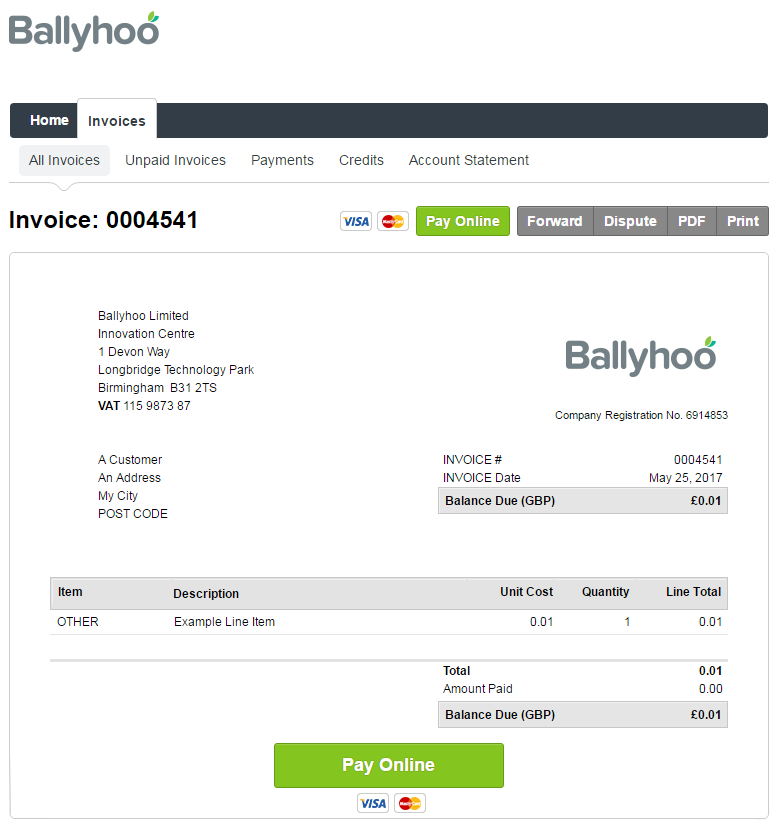
Step 2
- Next you will be sent to a form which allows you to see the total price and enter your billing address and card information.
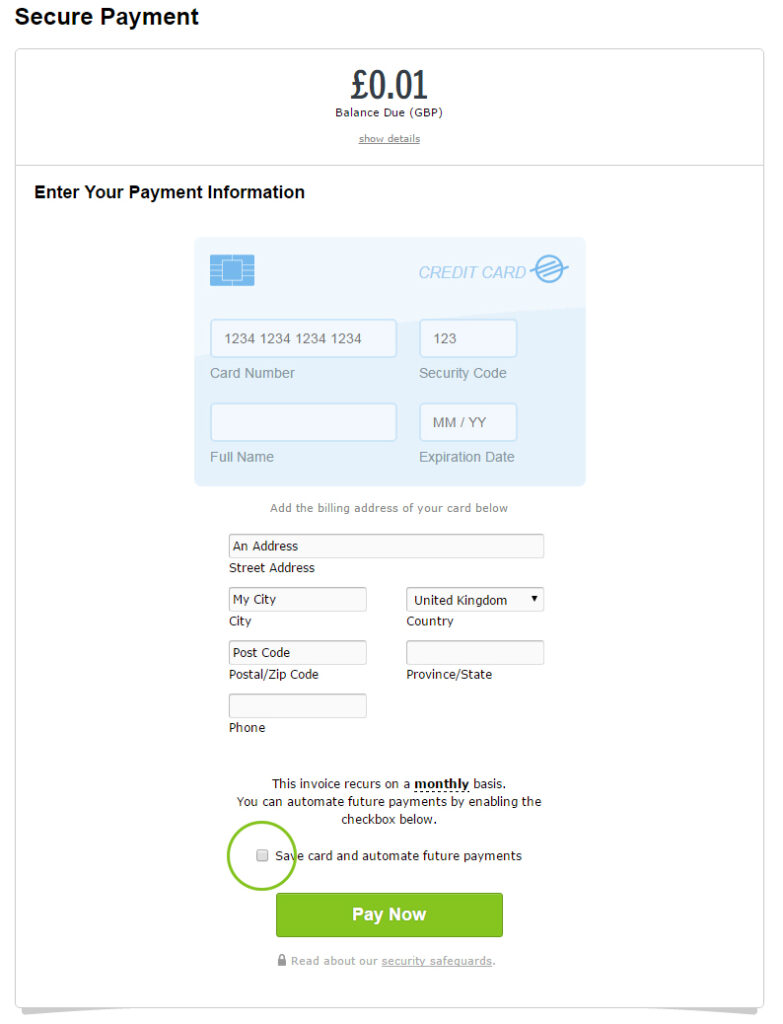
Step 3
- After you’ve filled in your details, tick the box to save card details and automate payments – when complete, press ‘Pay Now’.
Step 4
- Once all your details have been verified you will receive a confirmation email that your payment has been sent.
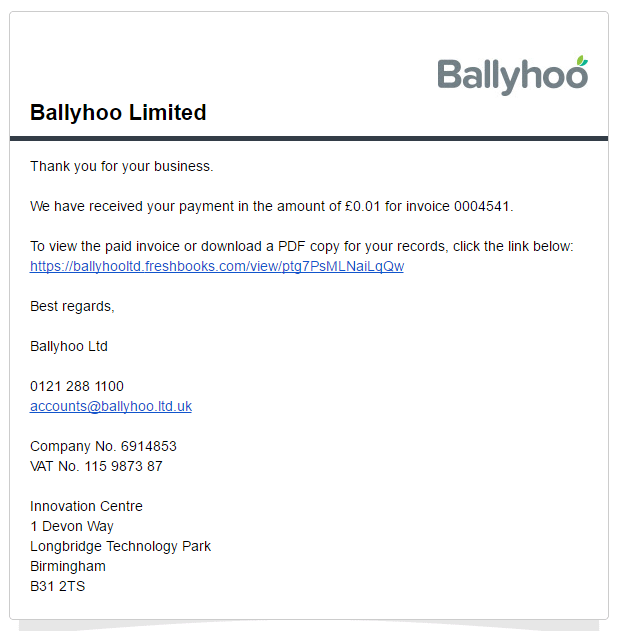
If you need any help setting up a recurring payment, or for a one-off payment, please feel free to get in touch. Any member of the Ballyhoo team will be happy to help and can be contacted by telephone on 0121 295 5352, email to [email protected] or via the contact form on our contact page.
