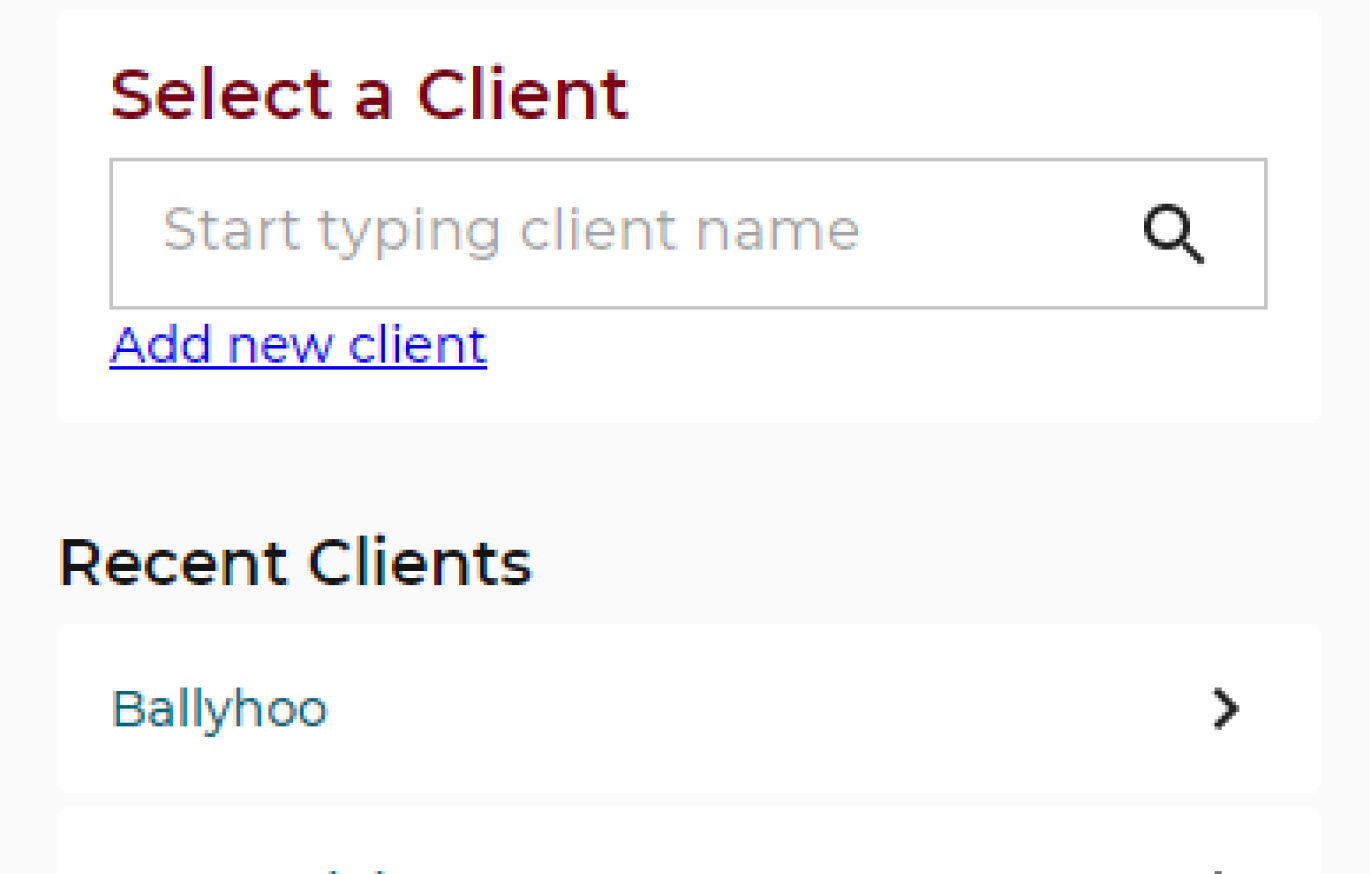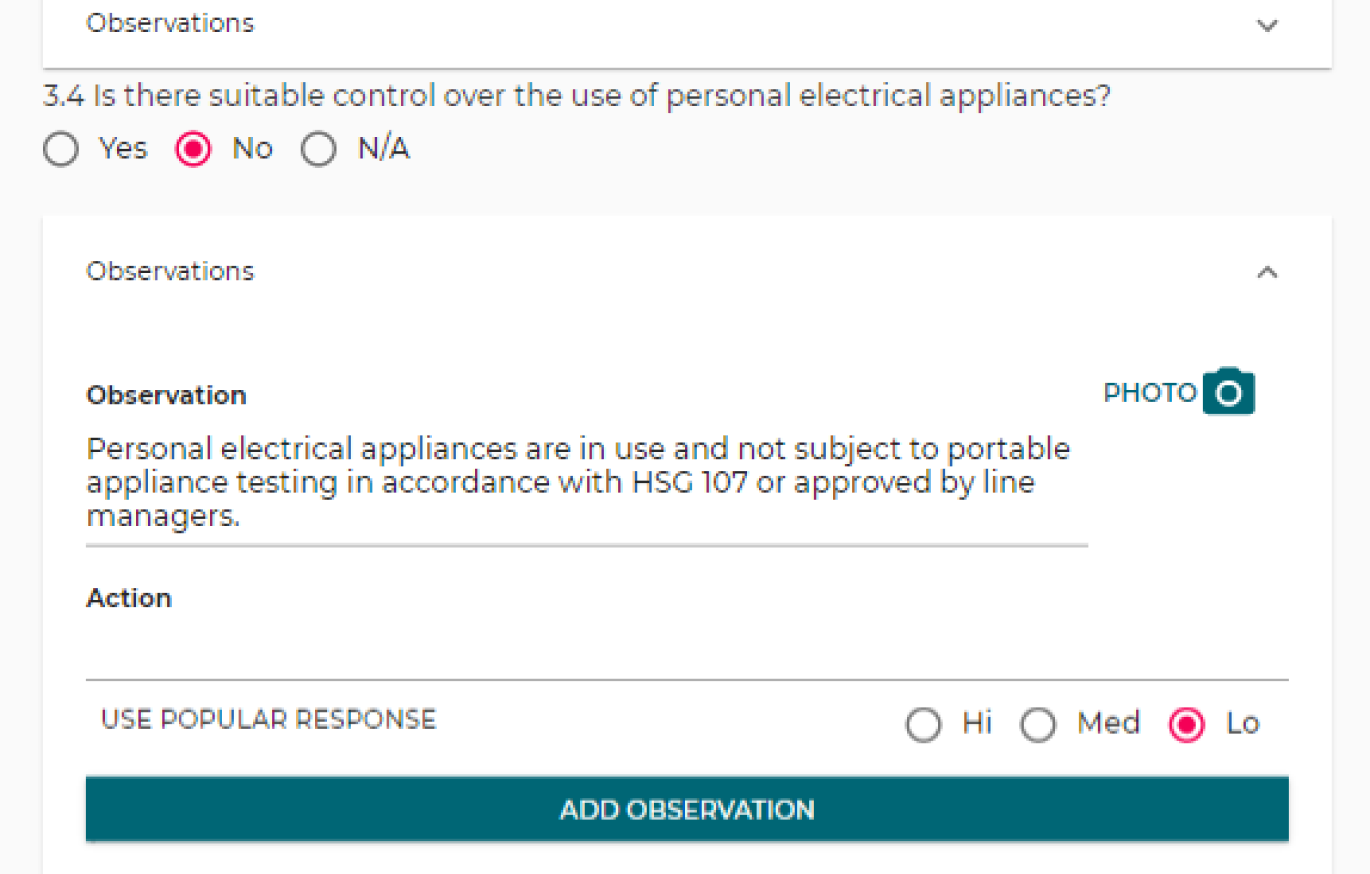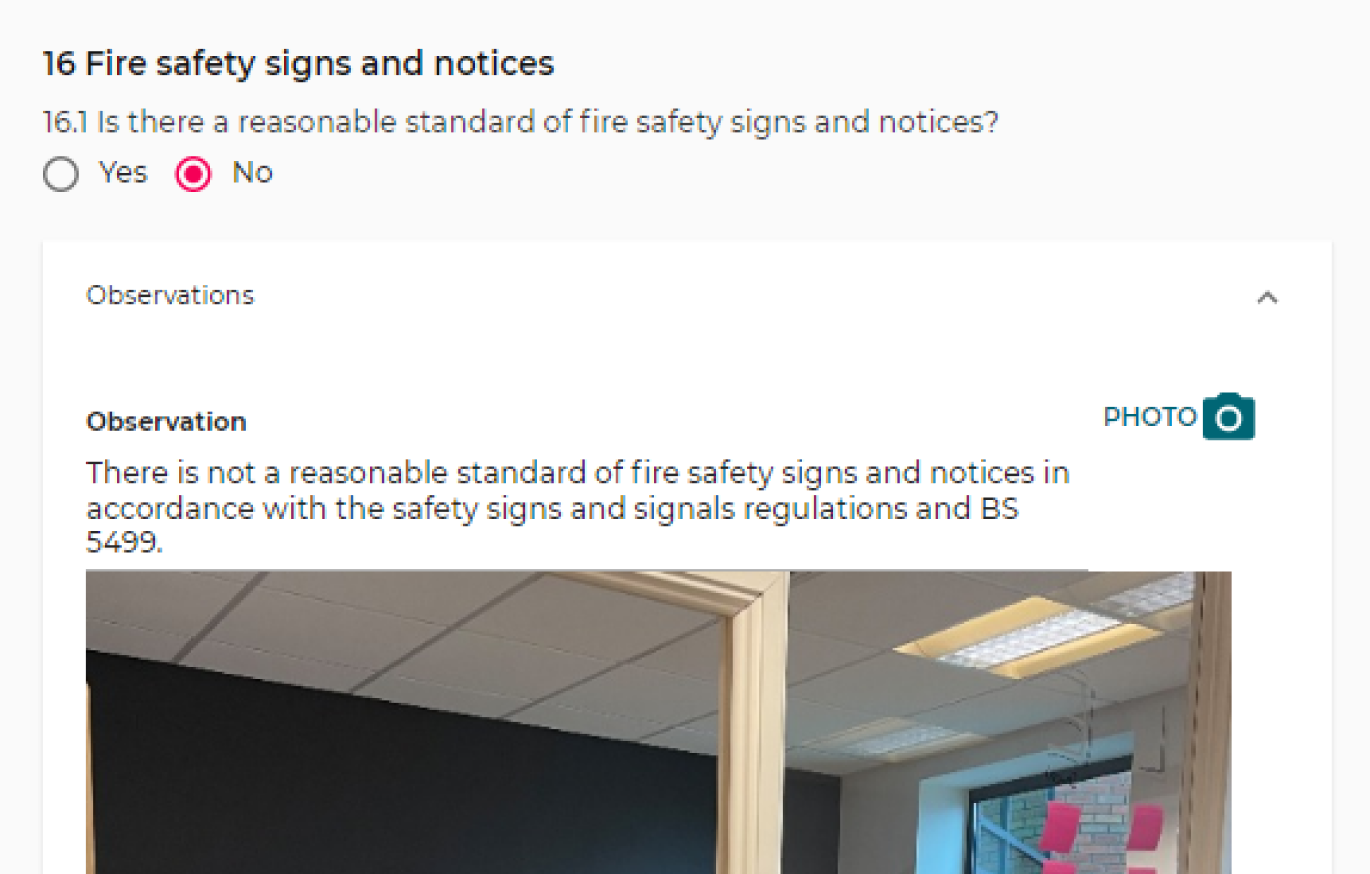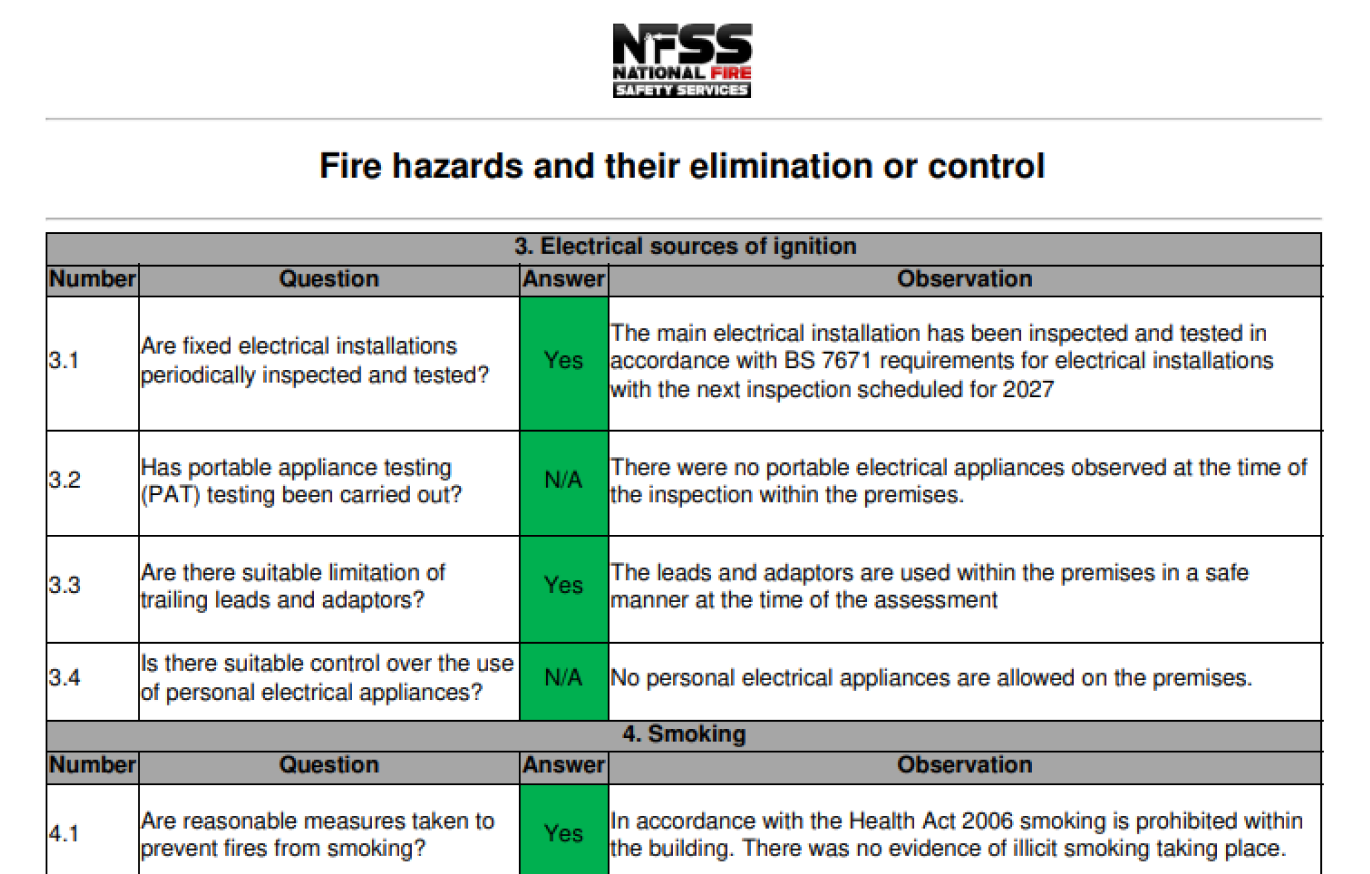TL;DR
We built a Progressive Web Application for fire risk assessment specialists, allowing them to conduct audits on-site to produce automatic reports for customers.
Project Overview
NFSS needed an application that would allow assessors to carry out fire risk assessment audits on-site, enabling them to fill out assessments seamlessly with observations and images. We created a custom app that would do this, with automated reports post-assessment sent easily to customers.
The system is in continual development as NFSS continue to invest in their system, refining and adding new features.
We have since also designed and launched the NFSS website, to compliment the booking system.
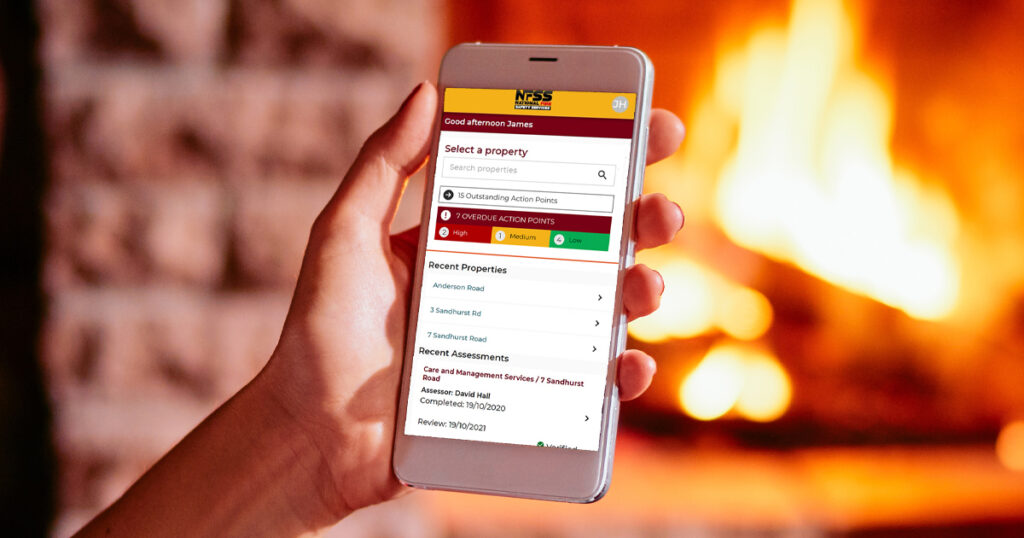
Who are NFSS?
National Fire Safety Services (NFSS) are certified fire risk assessors, who perform fire safety risk assessments across the nation, helping to keep buildings safe for use. Their in-depth audits see them evaluating fire escapes, alarms, lighting and more, to produce reports for clients to identify what they need to change or update to make the building safer.

Project Brief
NFSS have experienced rapid growth over the last few years, meaning they were in a position to invest in digitising a key aspect of their business. This needed to include:
- Functionality to conduct fire risk assessments
- Automated report production
Our Proposal
Therefore, our proposal took into account both aspects of the brief, which included:
- Building a Progressive Web Application that would allow the business to scale by enhancing its offering to customers and retaining them. The application needed to have a slick interface to allow assessors to safely, accurately and quickly carry out a risk assessment in the field.
- Creating a structured process to standardise reports, reducing confusion for clients by allowing assessors to choose from drop down lists for question answers.
- Outputting dynamic reports, downloadable as PDFs, which can also be sent automatically to customers who can then fulfil their regulatory obligations and tackle any action points.
- Developing a customer portal to allow customers to securely access and view reports, with action points from the assessments clearly signposted.
Look & Feel
When working on the interface design, we focused on usability, to ensure that the application saves time for assessors and presents them with an intuitive and familiar set of tools which they can use easily. The app also needed to be presentable to clients to impress them and win new customers.
A wireframing and user flow exercise was undertaken to ensure we had considered every aspect of the client’s requirements. This was then refined until final designs were produced based on client feedback.
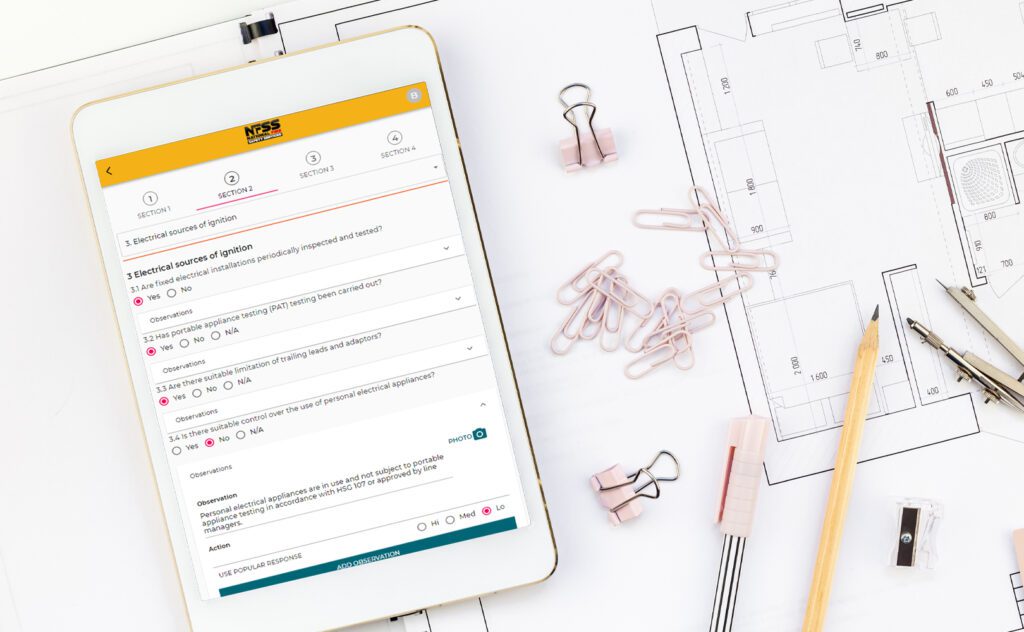
- #HTML5
- #CSS3
- #WordPress
- #JavaScript
The Technical Details
Client Management
The app allows the client to manage their workload, by giving them:
- A list of customers with a simple search facility and the option to view all assessments for that client
- The ability to add new customers, specifying their company name and key details
- For each customer, the ability to add, edit and remove users. When a new user is added, they are sent a link and a new, random password to access the Customer Portal
- The option to archive a customer. All reports relating to that client are still accessible to administrators but the customers is no longer be able to log in to the portal to view these themselves
- Options to completely delete all data relating to a customer, including all assessments and attached images. This is necessary to comply with GDPR regulations whereby clients may request that their data is deleted
- The facility to manage any number of sites or properties for a customer with the option to add new sites and archive those no longer managed
Assessment Management
Initially, users (assessors) are presented with a list of recent assessments. The search facility allows users to filter assessments to find them easily. Users can then add a new assessment, select an existing assessment or duplicate to start a similar assessment. This allows users to view past audits for the customer, or save an audit part way through and pick back up at a future time.
For each section and question, users can enter additional comments and a number of linked observations and actions. They can also add images to these observations, and set a priority rating.
When entering observations, users can enter free text or click a button to see a list of the most popular responses entered for that section, allowing them to quickly select and populate the field in a consistent format.
On the completion of each section, data is automatically saved, and should the device lose power, the assessment can be continued on another device.
Assessment Options
Once complete, each assessment has multiple options:
- View the full report – triggering a download of the PDF document
- View the action points only
- Edit the assessment
Offline Capabilities
The app has the functionality to run smoothly offline if the site has limited or no internet available.
Customer Portal
It was essential to NFSS that their customers could also access their data, and therefore we created a customer portal. The portal integrates with the NFSS website to allow customers to login and view their previous assessments and the action points from these.
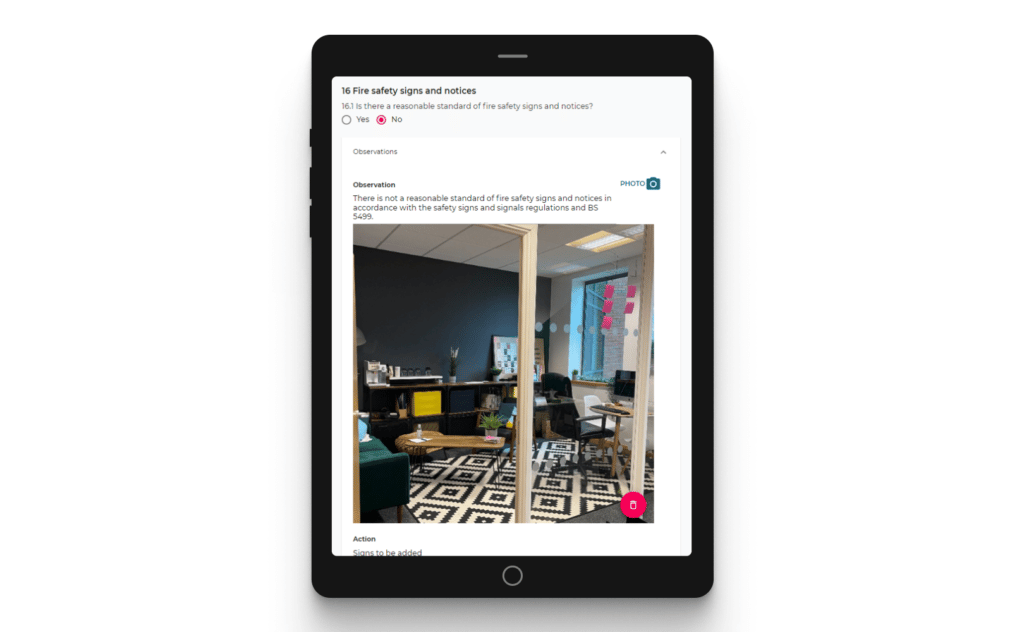
Further Development
White-labelling
Following the successful launch of the platform and positive feedback from clients, NFSS decided to adapt the system to be “white-labelled” meaning some of their bigger clients, who essentially sub-contract assessments to NFSS, could also use the system to carry out their own assessments and share them with their clients.
Action Plan
We found that assessments often became a sort of “to-do” list for clients once they can clearly see any work that needs to be carried out in order to meet regulations. We therefore enhanced the action plan section of the platform so they can see the items that need attention, in a priority order, and across all of their properties. We even added the ability for them to download the action plan as a spreadsheet for them to manage in their own way.
Multi-Tenant Development
We even further developed the “white-labelled” approach to allow users (assessors) to operate on behalf of multiple “tenants”, meaning the highly qualified staff at NFSS could produce assessments for their clients and their clients’ clients seamlessly.
Additional Report Format
Following the Grenfell disaster, new regulations were implemented and we therefore added an additional report format for residential properties. Assessors can now choose one of two report formats before beginning an assessment.
Assessor Admin User Management
We built a new interface for NFSS staff to manage the white-labelled, multi-tenant aspects of the site with the ability to add, edit and remove tenants, and to be able to assign users to each as necessary.
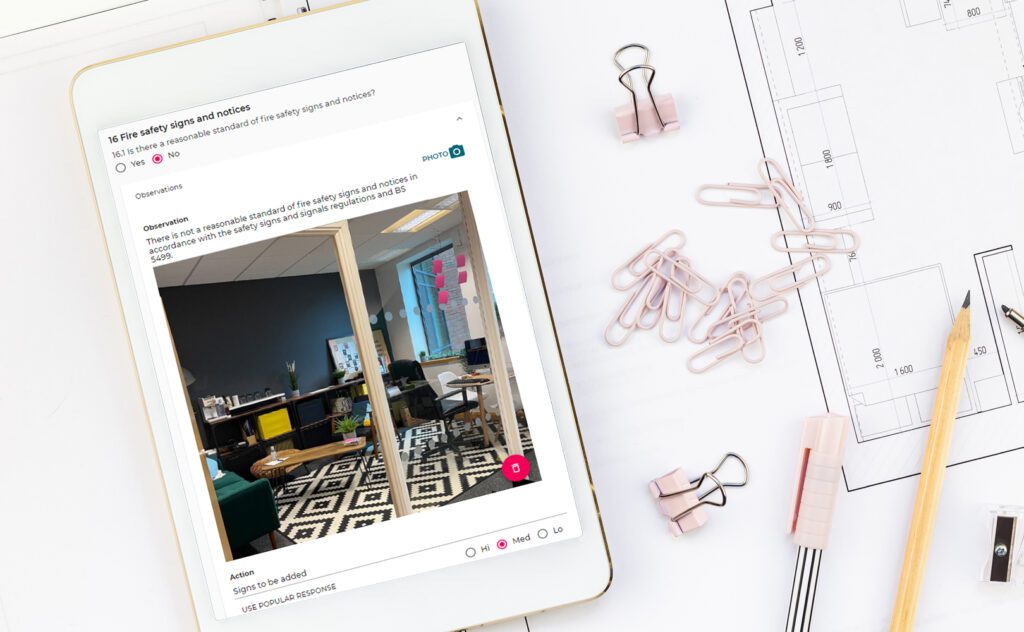
How We Can Help
If you are looking to get a custom website development get in touch now to see how we can help by calling us on 0121 295 5352, or sending an email to [email protected].