If you know anything about email marketing best practice, you can imagine our shock when receiving a Pantone newsletter that was images only. What were they thinking?!
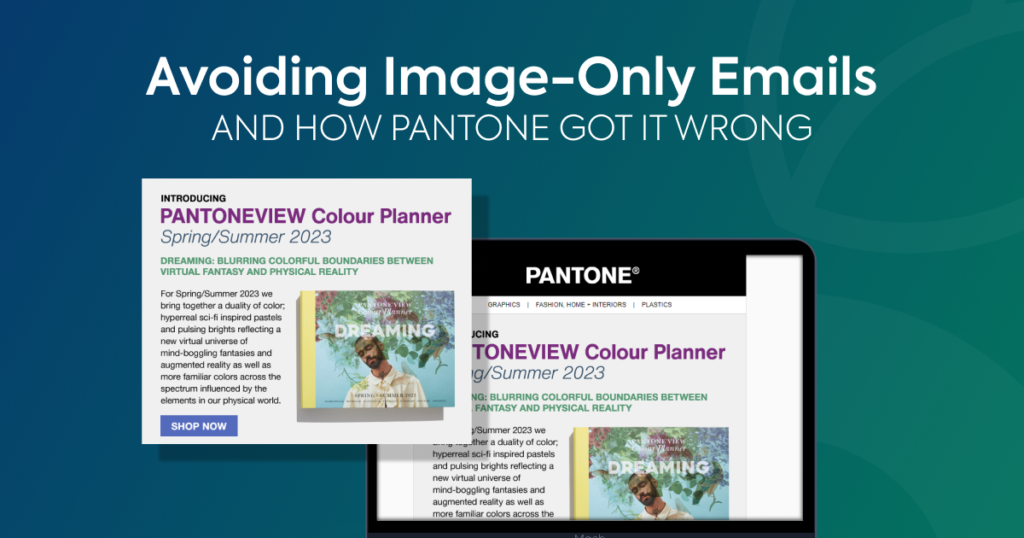
Email marketing is an integral part of any businesses marketing strategy, as it allows you to build relationships with leads, customers and past customers.
However, image only emails are a big No-No for many reasons, and we were shocked to see such a big brand like Pantone use this tactic.
Continue reading to learn more.
Why Avoid Using Image Only Emails
Don’t just take our word for it – here are a few reasons why you should avoid using image-only emails.
Spam Filters
Spam filters often judge emails using statistical analysis algorithms – these algorithms work only on text and are unable to read images. Therefore, this often results in image only emails being marked as spam. However, although they are now better at this, they also take into consideration the links in your message and user behaviour – if the image-heavy email took too long to load in the past, and the user deleted this email straight away, this will likely send a sign to spam filters that the user is not interested in your future emails. Which could result in them landing in their spam folder – never to be seen again.
What’s more, many larger organisations will have corporate filters as standard on their emails – blocking images by default and thus showing empty spaces in your email.
This can result in emails failing to make an impact – resulting in lower open rates.
Accessibility
With over 2.2 billion people living with a visual impairment, your emails should be accessible and readable to your whole audience. Screen readers – that are often used by visually impaired individuals – are not able to read images. This means that those users are not able to digest everything that your email has to offer.
What’s more, text in an image is not easily translated – due to it requiring users to manually re-type the content from an image to a translation program. Including written text in your emails makes this easier, as users can use a browser extension to translate the content.
Personalisation Options are Limited
As humans, we love to connect with others and feel valued – and personalisation allows businesses to do this with their audience.
Using text in your email allows you to add fields that will automatically pull in customers’ information (such as name or even location of their previous purchases), whereas this cannot be done with images.
Slow Load Times
If your subscribers have a slow internet connection, their emails will be slower to load. Combine this with slow-loading images (even on the best of internet connections), and users are more likely to swipe off and delete your email – or worse, unsubscribe. This can then impact future engagement with your brand, as they are less likely to open future emails.
Not Mobile Responsive
Designing email for all devices can be hard – especially when mixing between desktop and mobile devices. However, it is vital that your email is readable on any device or browser.
Text can be made to be easily responsive – most email campaign tools do this as standard – whereas images will likely either be blown up and become pixelated, or will be too small to read.
Emails Aren’t Searchable
Users tend to use their inbox as storage – and may leave your email for a later time when they have more time to read and engage with it. Therefore, they may later search their inbox for your email.
With image only emails, users will not be able to find your content as easily as they would with live text included in an email. This is because keywords in your image are not searchable in an email client and make it harder for clients to find your email when they have time to fully engage with it.
Email Best Practice Tips
This doesn’t mean you shouldn’t use images at all in your emails. Instead, stick to a 60/40 rule or 80/20 rule – more text and less images. Try using both of the ratios and then split them using an A/B test to see what works best for your audience.
We’ve talked about what not to do, so here’s a summary of what you should do for an effective email campaign:
- Ensure your email gets its point across even if images are disabled
- Use images with a smaller file size to help with speedy load times
- Ensure all images serve a purpose
- Add Alt Tags to every image, to help with accessibility
- Use unique images and try not to use too many stock images
Email Marketing is an essential part of digital marketing, so ensure that you are optimising this. We can help set up an email template for you, and run your email campaigns with content creation. Contact us now to see how we can help.
