Created back in 1999, favicons have been a firm feature in website design, but due to their small size, they are often one element overlooked by businesses across the globe.
We delve into what makes favicons so important, and our top tips on incorporating one in your website design.
What is a Favicon?
A favicon is a small pixel icon that brands your website, helping visitors to locate your website tab when they have multiple tabs open. Favicons typically display in the address bar of your website, on tabs in your browser and on bookmarks.
Favicon Best Practices
Favicon size is usually 16 x 16px. Due to their size, favicons work best as a simple image or 1 or 2 characters of text – such as your company logo or logo submark.
In the past, favicons had to be in ICO format – a file format that is useful for Windows as it shows in various resolutions. However, there are now more formats that can be used, including PNG and even GIF. We recommend uploading in PNG.
Why are Favicons Important?
Creating a favicon is an important step in your website build that shouldn’t be overlooked – it boosts your branding.
Builds Credibility
Having a favicon uploaded on your website increases the legitimacy of your site and brand – something that is essential for building trust with your audience.
Identification
Favicons act as an immediate visual marker for your website, enabling visitors to easily and quickly identify your website among a number of tabs that they have open on their browser.
Repeat Visits
Users may bookmark your website, in which case they can easily identify your site and return to it at a later date. What’s more, your favicon appears next to your website in the history tab, meaning instead of reading each individual URL or web page, users can simply look for your favicon and navigate back to your website in the future.

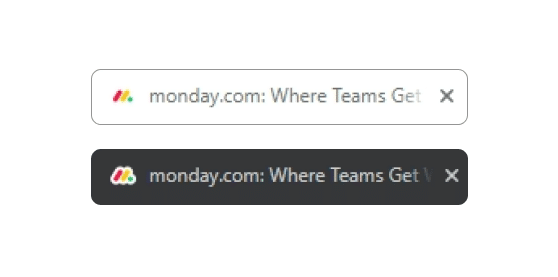
Favicons & SEO
Although favicons are not directly responsible for SEO, their presence can help to improve your website’s ranking on search engines such as Google.
Reflection of User Friendly Website
Having a favicon shows that your website is user friendly, as users can easily identify your website along their browser bar. This in turn increases user engagement on your site, showing Google that your website is popular – increasing the likelihood of your website being boosted in the search engine results pages.
Branding
Your favicon reflects your branding, meaning users can identify your brand straight away. This may result in users returning to your website often – which is a positive SEO ranking factor.
Favicon Tips
Although your favicon is a small part of your website, it can have a significant impact on how your brand is perceived and how well your website performs. Here are a few quick tips to creating a successful favicon image:
- Use all of the space available
- Keep it simple
- Ensure it is a visual representation of your brand
- Use your brand’s colours
As with most elements in website design, it’s the small details that make the big impact – and this includes your favicon. Next time you’re browsing the internet, have a look to see how many websites use a favicon – and if they are attractive and reflect the website’s branding.
Need help with your website design, to increase brand visibility and boost engagement? Contact our website design team now to discuss your project or requirements.
