By now, we all know about GDPR and cookie consent tools, but how can you actually see what cookies each website is storing and collecting from you? Keep reading to find out how you can view cookies on each website that you browse.
What Are Cookies?
Cookies are text files containing small pieces of data that are used to identify your computer and are used by a website to store information. Data stored in a cookie is created by a server upon your connection, and the data is labelled with an ID.
This data is passed between your browser and the network server, which reads your ID to know what information to serve to you. Your browser stores this cookie on your device.
The data may include your preferences – such as language, font size, location. This helps the website to track your visit and activity, such as keeping your items in a shopping cart whilst you explore the site.
There are different types of cookies, some of which include:
- Session Cookies – used only when a user is actively navigating the website, and disappears once the session ends
- Persistent Cookies – stored on a user’s device to help remember information and settings, which have an expiration date issued by a web server
- Third Party Cookies – used to create long-term records of multiple visits to the same site
View Cookies in Address/URL Bar
You can also view cookies in the browser address bar (URL bar). To do so:
- Click on the padlock symbol in the URL bar
- Click on ‘Cookies’
Any cookies that you have consented to use will appear in the ‘Allowed’ tab, with blocked cookies appearing on the ‘Blocked’ tab. You can also remove cookies from here if you wish to.
How To View Cookies On Chrome
You can easily view which cookies a website is using:
- Open Google Chrome
- Load the website that you want to check
- Right click and press ‘Inspect’
- Go to ‘Application’
- Scroll down to ‘Cookies’
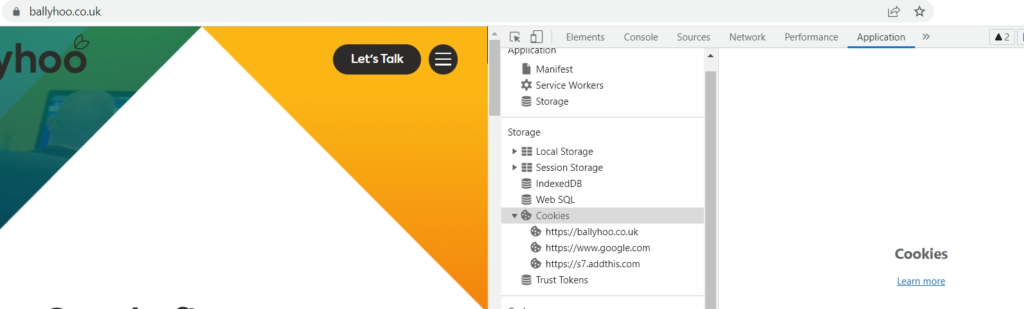
You can also right click on the cookies and press ‘Clear’ to remove them.
Cookie Consent Bars
Once you click ‘Accept’ on a cookie consent bar on a website, you’ll see the cookies load in the right hand side on the Inspect tool. Watch the short video below to see this in action:
We build GDPR compliant websites that help you reach your target audience. Contact our friendly team now for more information.
