Here at Ballyhoo, we like to use time tracking tools to view the time spent on projects. Not to be confused with logging employee work hours, we simply use tracking tools for our projects, allowing us to use data to show how long we spend on tasks and projects, and maximise efficiency.
Although there are numerous software tools out there that can track what a user does and what desktop apps they are on every second of the day, we simply needed a tool that allows our team to switch a timer on and off throughout the working day to log specific tasks or time spent on website projects.
We’ve tried and tested a range of tools available online, and here’s the best time tracking tools that we found.
Hive
Price: Free for 2 users, or packages from $16 a month
Hive is one of the most well known time tracking tools, and we can see why. Focusing on staying on top of projects and making work easier, Hive has a simple to use interface that can be changed depending on your needs.
We liked using this tool due to the amount of features it has to offer – such as dates, comments and the ability to add attachments. This allows all relevant information for projects and individual tasks to be stored in one place.
In addition to this, you can track time both automatically and manually. Once the timer is started, you can close the tab to get on with work, whilst the timer will continue to tick away.
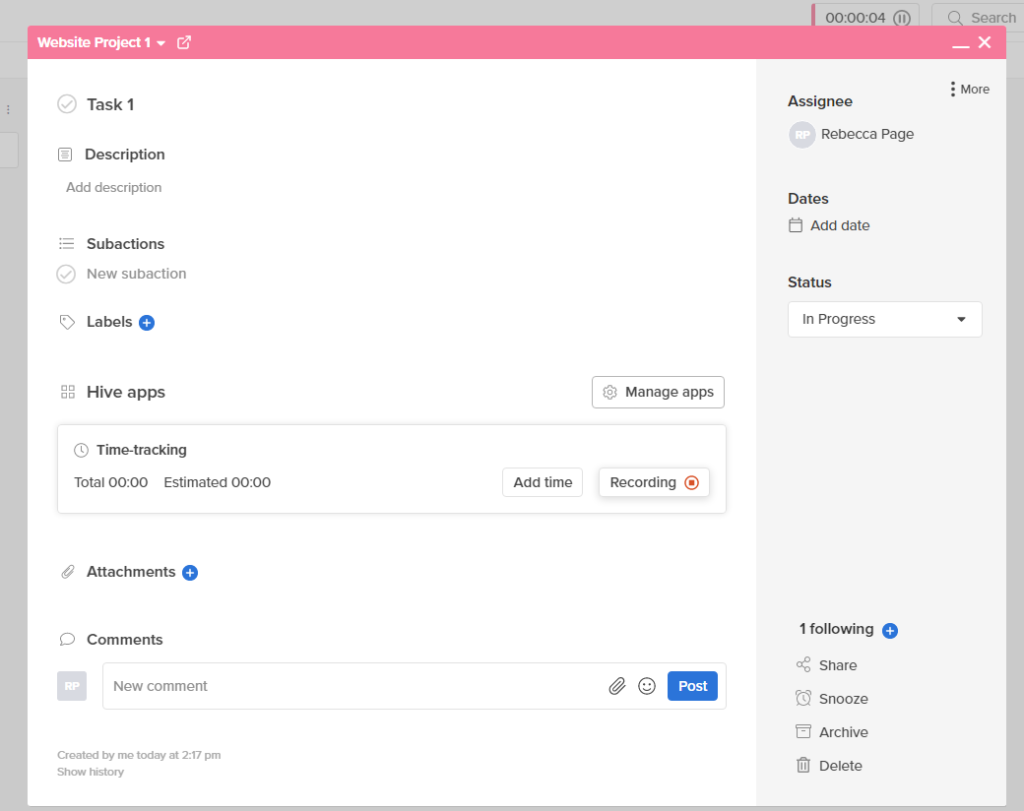
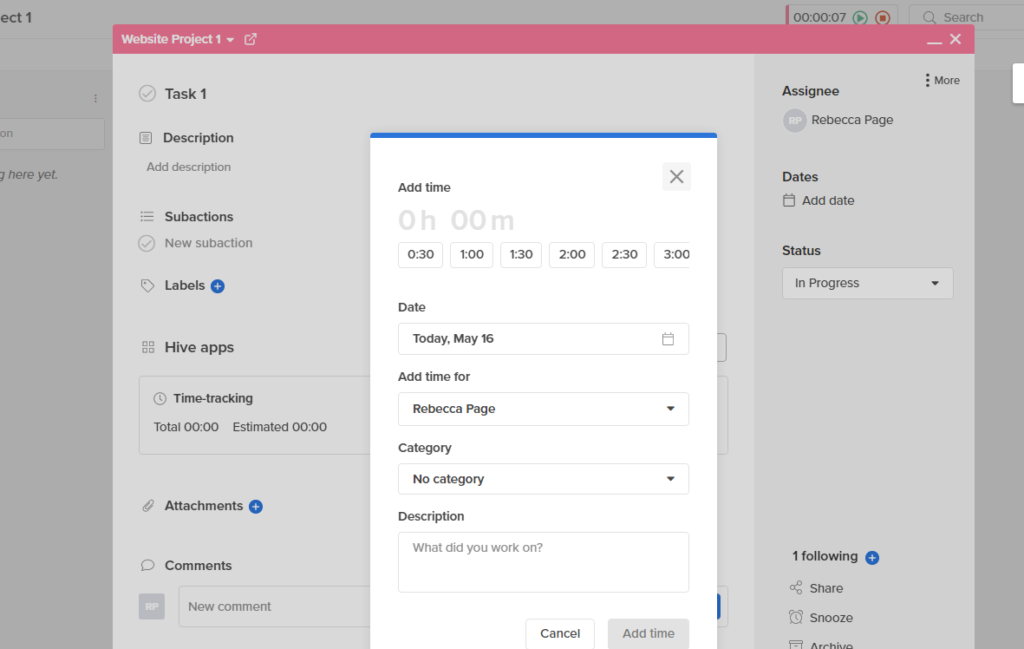
TimeCamp
Price: Free option or $7 a month per user
TimeCamp is tracking software for you to log working hours accurately. You can use the desktop app for fast and reliable time tracking that works in the background whilst you work, or manually fill in timesheets with daily activities. TimeCamp does also allow you to track computer usage, but this option can also be disabled.
TimeCamp also allows you to integrate your Google Calendar to pull in events to your timesheet.
One feature that we liked about TimeCamp that the other tools don’t have, is that when you have the timer on and tab open, the time will show on the title of that tab.
ActiTIME
Price: From $6 a month for 1-40 users
Capture time both manually and automatically with ActiTIME. With a sleek interface, we liked the look of ActiTime and wanted to give it a go.
To use this tool you’ll need to add the ActiTIME Chrome Extension, which is easy to do. Once added, you can easily click the extension which brings up a small timer which you can then start, pause and stop. When logging time, you can also choose the project/task you’re working on, so that the time will automatically log in your account. This time can also be stored offline.
Paymo
Price: Packages from $9.95 per month
Paymo focuses on task management – allowing you to use KanBan boards and to-do list views to explore outstanding tasks for yourself and your time. Again, the bright colours and simple dashboards drew us to try this tool out.
With Paymo, you track time directly in your browser, by selecting a project and starting the timer on the left side panel of the app.
What we liked about this tool is that it allows you to add time in bulk if needed (for example if working on a bigger project), and also allows you to add files and comments in each project. This is especially useful for a business like ours, as we often have brand files, guidelines and software instruction files that we like to add to projects for future reference.
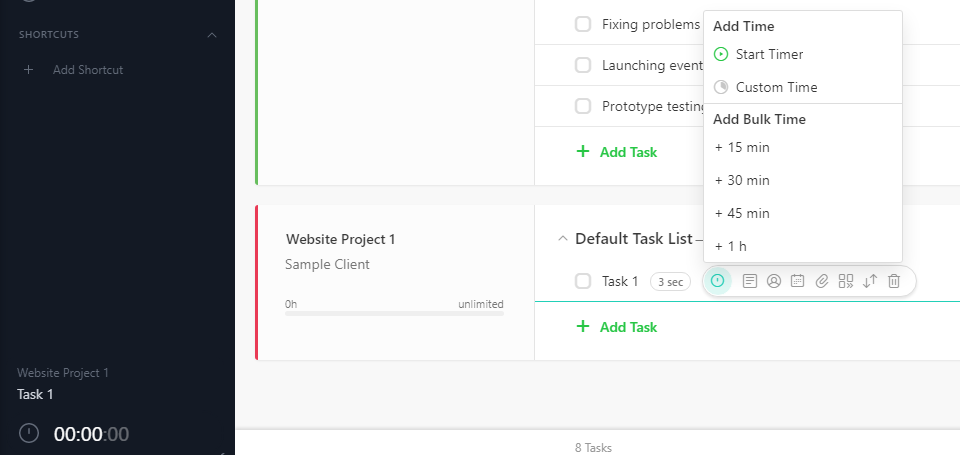
Hubstaff
Price: Desk Starter package from $7 a month
Hubstaff focuses on productivity to make your business more streamlined, to decrease costs and encourage growth.
Hubstaff is easy to use, with KanBan style boards and interface, allowing you to track tasks and projects. To track time, you simply press the timer and choose the project that you’re working on, so that the tool can automatically update that project for you.
Although Hubstaff is easy to use, we found that it was a little intrusive as the dashboard shows the hours all staff members work each day. What’s more, the admin user will receive a daily summary email to view the hours team members have worked.
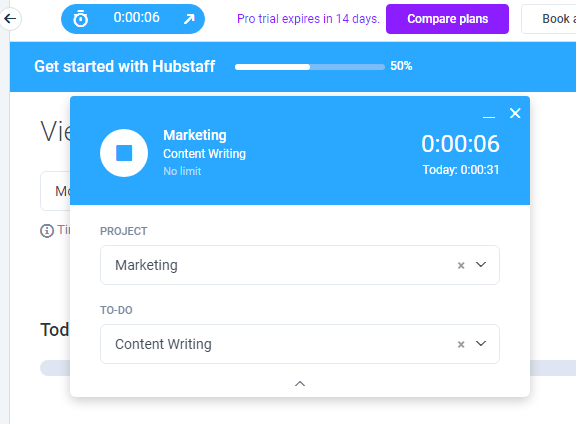
TimeDoctor
Price: From $7 a month per user
TimeDoctor is a software that focuses on improving time management to allow your business to grow. One option that this tool has that others don’t, is that it can easily integrate with Slack. To use TimeDoctor, you must install a desktop app that allows you to pick a project and start the timer. Simply close or minimise the app and it will continue to track your time. A small toolbar also appears to show that the time is still being tracked.
Although TimeDoctor allows you to silently track what your team members are doing, you can turn this setting off if this is too intrusive for what you’re after.
Of all the tools that we tried, this may be the least easiest to use. The dashboard is slightly clunky with lots of reporting tools. Similar to Hubstaff, you will receive a daily automatic email outlining the hours tracked and time worked on projects for each team member.

Timer Tab
Price: Free
This stripped down version of an app simply includes a countdown, alarm clock and timer – making it perfect for simpler task needs.
This tool is also great if you are using the pomodoro technique – where you work for 25 minute chunks with 5 minute breaks, to increase productivity.
Wrike
Price: Free + paid plans
Wrike is a project management and workflow platform, allowing your team to stay organised.
Unlike other platforms, Wrike focuses on being a secure platform, and allows you to fully customise dashboards.
ProofHub
Price: $45 per month
ProofHub is an all in one project management software, that simplifies daily tasks and projects for teams working remotely or in the same office.
Our Thoughts
There we have it – our favourite time tracking tools to help your business increase efficiency. We’re still deciding on which tool to use, but we know that whichever we choose we will be productive and it will help our team to work efficiently.
Want to work on a web project with us to help your brand prosper online? Get in touch with us today to see how we can help.
