Instagram has been rolling out numerous new features over the last month, so we’ve put together a full list of the new features (and how to use them), all in one place.
Jump to section

Three New Feeds
Instagram has announced that they are introducing 3 new feeds – the Home Feed, Favourites Feed and Following Feed.
The three new feeds include:
- Home Feed – A feed Instagram creates based on what it thinks you are interested in, ranked using the algorithm
- Favourites Feed – A feed populated with content from a list of accounts a user chooses – such as friends or favourite creators
- Following Feed – A chronological stream of posts from all of the accounts that you follow
Hopefully, this will allow you to see posts from those that you are interested in, whilst seeing a variety of other posts too.
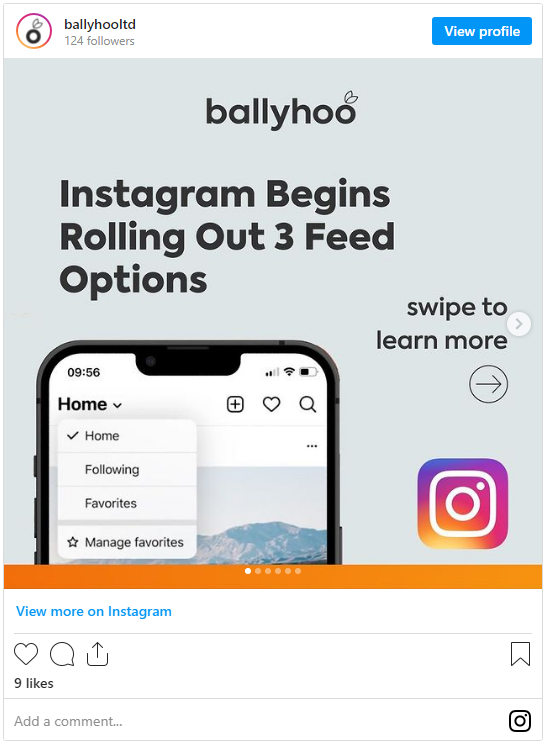
Auto-Generated Captions for Video Posts
Videos on Instagram will now have auto-generated captions, where you have the option to turn them on or off.
The new feature makes the process of adding captions seamless and makes Instagram more accessible to hard-of-hearing and Deaf users or anyone who prefers watching videos with the sound off.
Prior to this, users had to manually add captions to their videos using time-consuming workarounds.
For now, captions are available in selected languages, but will be rolled out to more languages in the near future.

Story Likes
You can now like other user’s Instagram Stories – without sending a DM.
Previously, any response you sent to someone about a Story — whether it was an emoji or a written message — showed up as a response in their DM inbox.
The heart button appears next to the text toolbar, turning red once clicked.
When a user likes your story, a notification will appear in the Activity tab.
This feature will keep your inbox nice and clean – making it easier to respond to actual written messages.
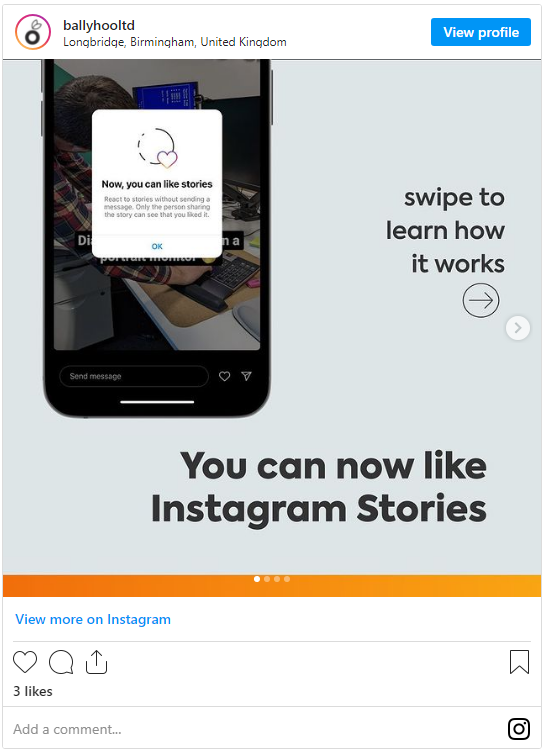
Disable Post Embeds
You can now disable embeds on your Instagram posts, to have control over where your work ends up. This allows creators and businesses to control where their content ends up – and allows them to receive the credit that they deserve.
To disable embeds via the app:
- Head to ‘Settings’
- Account > Embeds
- Choose ‘Allow people to embed your posts or profile on other websites’
In browser, Settings > Privacy & Security
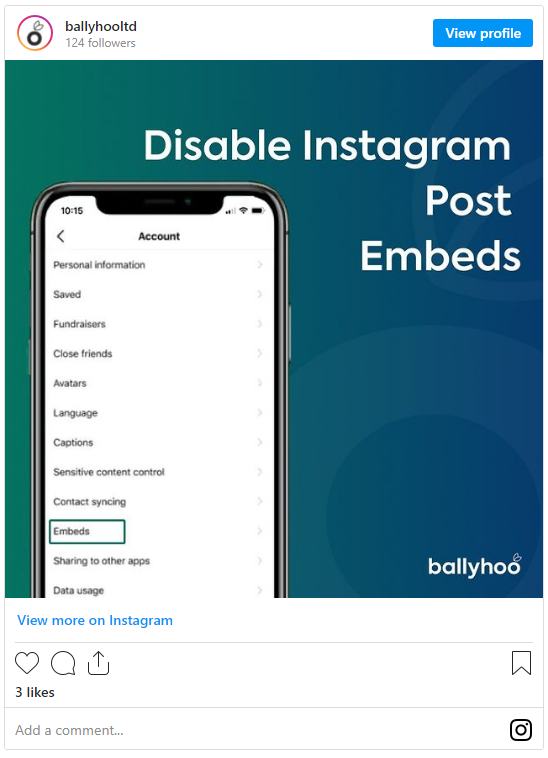
Convert Stories to Reels
This new feature allows you to easily create Reels from your Stories Highlights, allowing you to repurpose content.
To convert Instagram Stories to Reels:
- Tap the three dot menu icon on your Story and select “Convert to Reel”
- Select audio from search, suggested, or any saved music
- Edit your Reel
- Once done editing, select “Done”
- Add any effects to finish editing your Reel
- Add a caption, choose or upload a cover photo, and hit publish
Once you have converted your story to Reels, you can edit it like any other Reel – allowing you to edit clip duration, remove clips, add content from your camera roll, and select from different audio tracks.
This feature is not currently available for all users, but will be rolling out soon.
In Testing
Rearrange Grid Posts
Instagram is testing the ability to rearrange your profile grid posts.
An Instagram mobile developer has leaked that Instagram is testing a new feature to rearrange the layout of your profile grid posts.
This would allow users to drag and drop thumbnails to prioritise content instead of displaying posts from the newest to the oldest.
This feature would benefit businesses Instagram storefronts who might wish to prioritise certain products during promotional periods.
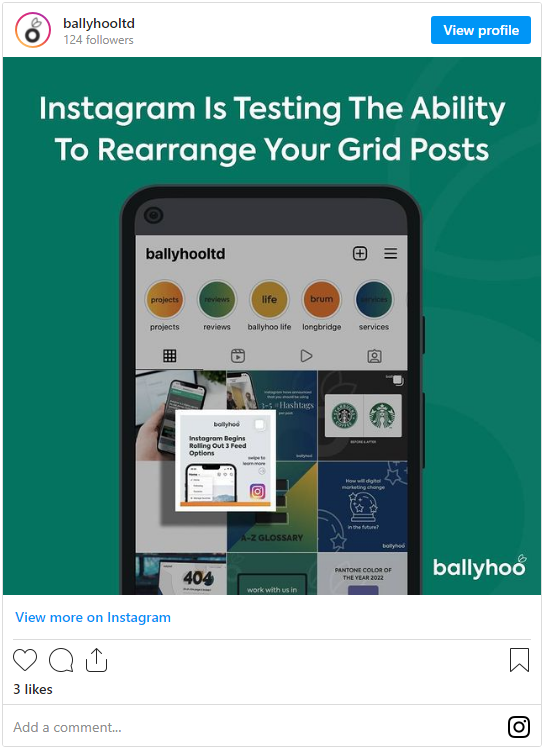
Stay up-to-date with the latest social media news by following us on Instagram – where we post the news as it is released.
